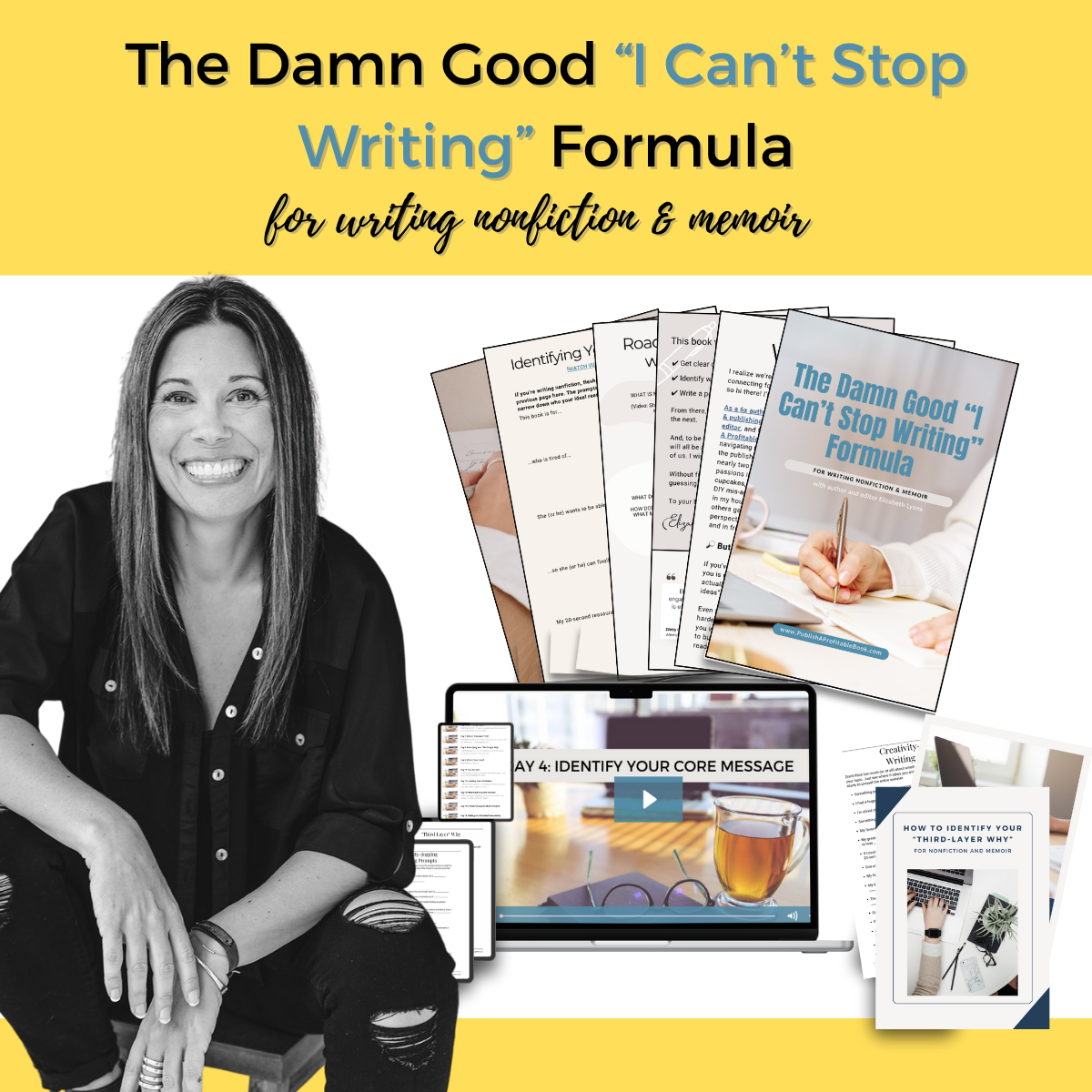As an indie author, your book’s subtitle is one of the most powerful tools to boost your Amazon discoverability and attract the right readers. But many authors understandably hesitate to update their subtitles because they worry about conflicts with their book cover or don't want to confuse their audience.
Also, a subtitle that's keyword rich but sterile? That might attract eyeballs, but it doesn't always convert them into readers.
However, you can safely tweak your subtitle metadata on Amazon (and keep it true to the book's overall tone and style) to improve search rankings, click-through rates, and conversion rates without changing your cover design or risking listing problems.
In this post, I'll walk you through safe subtitle update strategies designed specifically for indie authors who want to:
✅ Improve keyword targeting in Amazon’s search algorithm
✅ Increase reader interest with emotional hooks and benefits
✅ Avoid cover-listing mismatches that cause KDP flags or confusion
Why Your Subtitle Matters for Amazon Discoverability
Amazon’s algorithm uses metadata like your subtitle to decide which books to show for different searches. Unlike your main title, your subtitle offers a little extra real estate to include keywords your ideal readers are typing as well as clearly communicate the transformation or emotional payoff your book offers.
But subtitles also appear on your book’s Amazon listing and sometimes on your cover, so the updates you make need to be strategic.
For my first book, Holy Sh*t! I'm Having Twins: The Definitive Guide to Remaining Calm When You're Twice as Freaked Out, I changed the subtitle on the eBook version for a time to
Safe Subtitle Tweaks That Won’t Break Your Cover-Listing Sync
If your subtitle is on the cover (and even if it isn’t), the best way to avoid conflicts is to make small, additive, or rephrasing changes that keep the original meaning intact. Here are some examples:
-
Add a clarifying phrase or benefit:
The Mindful Parent → The Mindful Parent—Finding Calm in Chaos -
Use synonyms or slight rewording:
A Guide to Financial Freedom → Your Path to Financial Independence -
Add reader-focused keywords naturally:
Declutter Your Home → Declutter Your Home—A Step-by-Step Minimalist Approach -
Add outcome or result phrases:
How to Start Writing → How to Start Writing—Unlock Your Creative Voice Today -
Use punctuation like colons or dashes to separate:
Healing from Loss → Healing from Loss: Finding Peace and Moving Forward
Subtitle Changes to Avoid
-
Don’t remove core subtitle elements that are printed on your cover.
-
Don’t completely rewrite your subtitle with unrelated text.
-
Avoid overpromising or misleading language.
-
Don’t make your subtitle sound like a random keyword list (this raises an immediate red flag in Amazon's system).
How to Update Your Subtitle on Amazon Without Changing Your Cover Design
Changing your subtitle metadata on Amazon is easy, and it doesn’t require a new cover upload unless you want the cover text to match perfectly.
Here’s how:
-
Log into your KDP account.
-
Go to your Bookshelf and click Edit eBook details next to your book's listing. (NOTE: You cannot change your paperback's or hardback's subtitle after publishing, but you CAN change your eBook's subtitle)
-
Update the Subtitle field with your new version.
-
Save and republish. Changes usually appear on Amazon within 24–72 hours.
If your subtitle is printed on the cover and you want to keep it perfectly consistent, you may consider updating your cover file too, but it’s not required for metadata changes.